Engine
By @lucasdicioccio, 487 words, 0 code snippets, 2 links, 0images.
In the getting started article, we present the following picture:
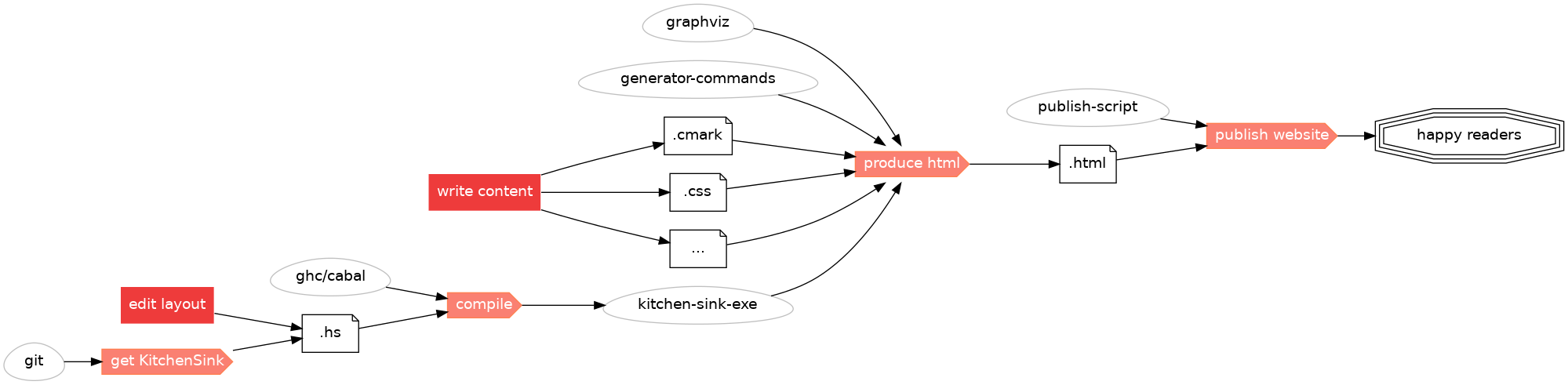
Each steps are pretty handwavy at this point. Between written content and
.html outputs, there is a vague produce html function. The focus of this
article is to expand on this particular step. Indeed the “core” of the Engine
is to turn source files into a static website. Asked to zoom in one level
closer to understand what this step is, I would draw such a picture (I actually
did on my personal blog).
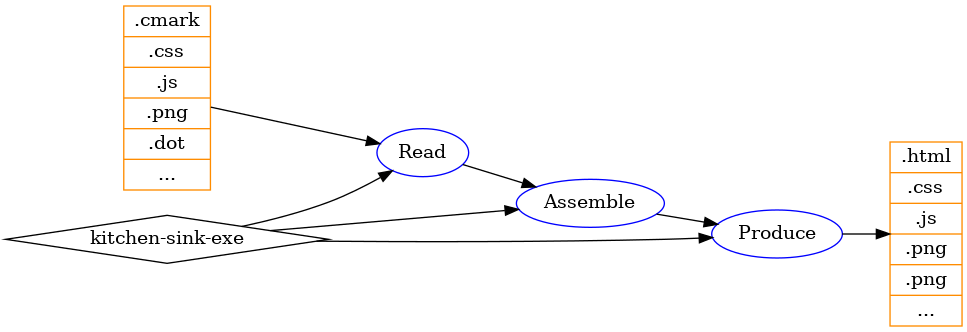
Alas such a level of detail is still underwhelming: the picture merely illustrate the rather uninteresting life of a static-site generator:
- read: find and load input data and configuration files
- assemble: build an in-memory representation of everything the site contains
- produce: generate output files in the proper location
In depth
Most of what I want to write here is already covered partially in my original article but I’ll come back to this page often to build some reference of the key data-types and functions.
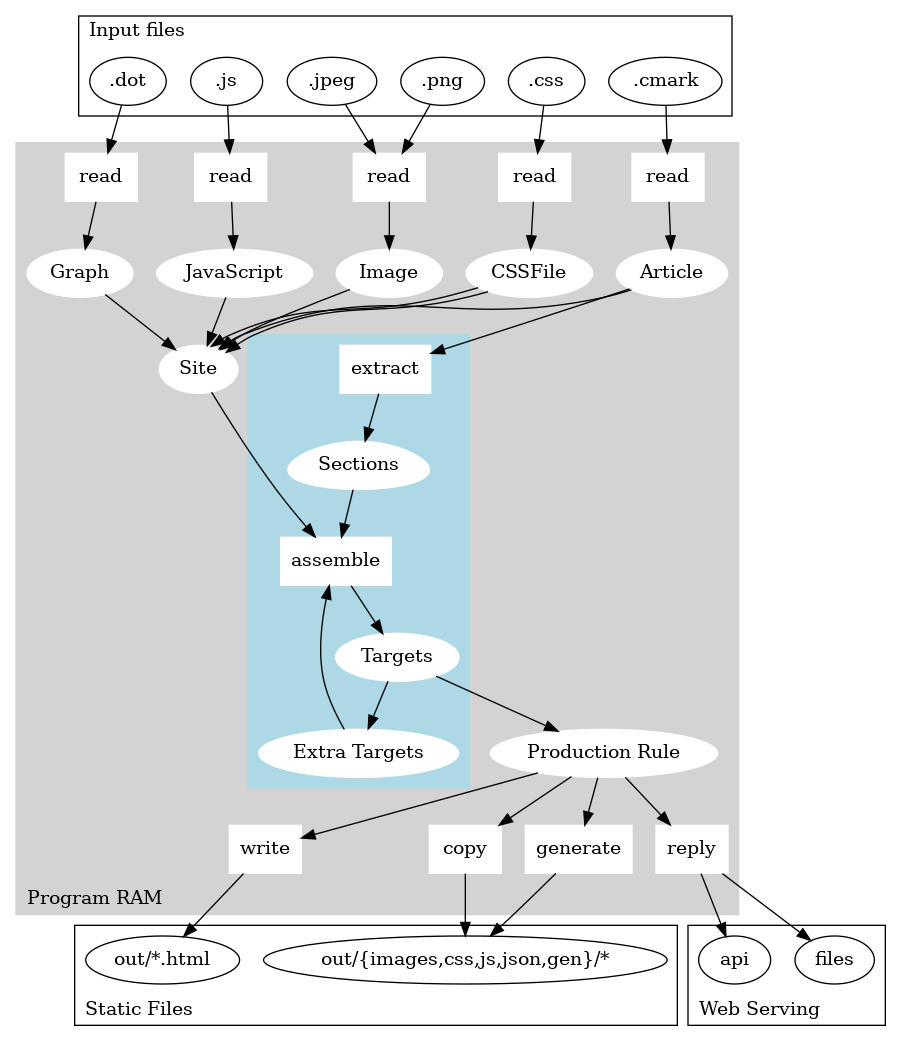
Server-mode specifics
Generating files from pipelines is mundane, and I wrote KitchenSink to support some advanced features that help me stay “in the flow” while writing article contents.
Among the scaffolding source files, some two interesting JavaScript files
exist only for the support of the live-server: autoreload.js and
add-dev-route.js. Their respective name may change in future versions but
the feature will be maintained.
The autoreload.js script
The auto-reload script is a small loop that tries to make sure that at any given time, the page shown on the web-browser is up-to-date. Since we are focused.
The interesting bit is on the engine-side: the server monitors for filesystem changes. Upon changes, a thread on the server wakes-up all waiting clients.
In some case we change the generator-code or the layout itself. In that case, no filesystem changes will ever be notices, we need another mechanism for clients to know the server has new content. The client remembers what is the “server-id” and the server returns whether it recognizes its own server-id.
For now the server-id information is passed in a query parameter as we cannot pass a bunch of informations in a HTTP-get at reload times (alternatives are some form of storage on the client-side – we’ll eventually get there).
The add-dev-route.js script
Another nicety is that we can trigger a full-rebuild of the website without leaving one’s preview browser. The gain is little but there is some satisfaction to press a button on an interface and see your website being generated or published.
Upon loading, the add-dev-route.js script creates a few buttons in the
#navigation bar (i.e., the layout has to cooperate a bit, we’ll change that a
bit later). Buttons then trigger actions handled by the server.
Metrics because why not
The server exposes Prometheus metrics. There are some use to it:
- if you complain about KitchenSink being slow
- if you like vanity metrics about how many bytes per minute you add to your articles
- me debugging why the engine reloads too often
If you ever change the engine, please keep in mind to also add counters for new features. You can even have a target to catch the resulting metrics while generating your website output to record your performance for future uses.